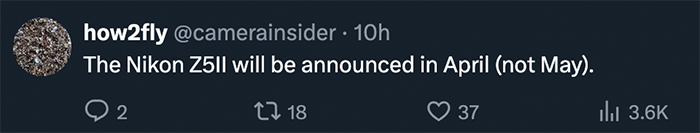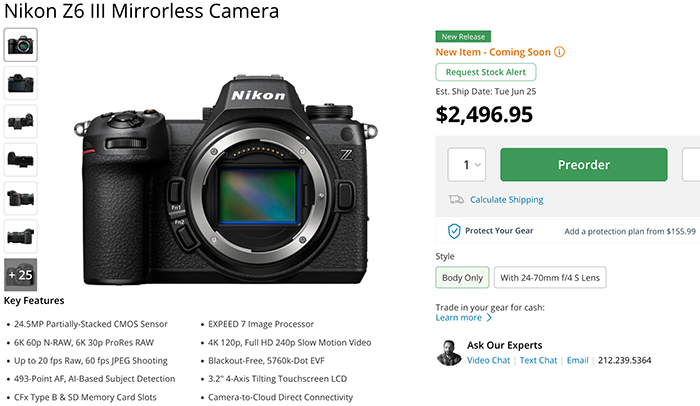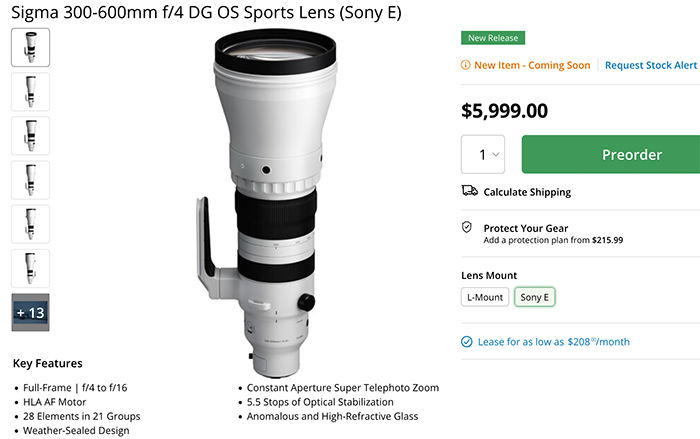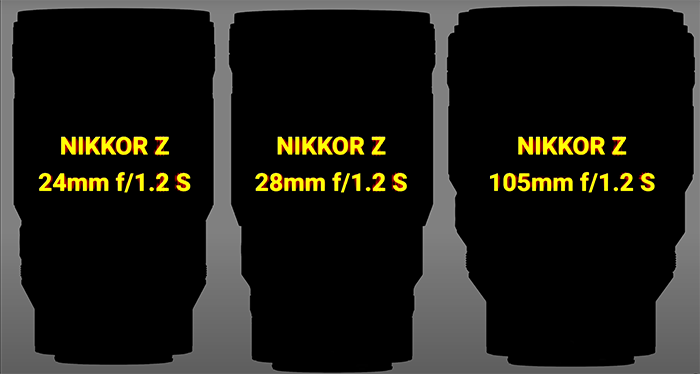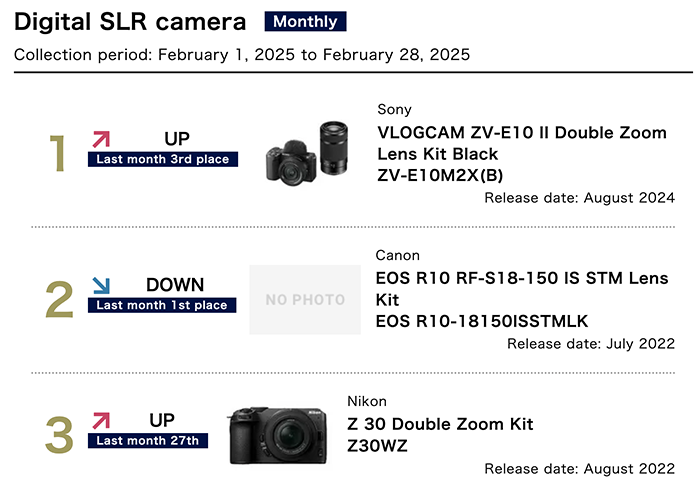Nikon has provided photography training for JAXA astronauts* Ayu Yoneda and Makoto Suwa. This training focused on using the Z9 mirrorless camera and Z-series NIKKOR Z lenses for the purpose of capturing images aboard the International Space Station (ISS). Through lectures and hands-on sessions, they learned essential photographic techniques, including how to shoot both exterior and interior views of the space station, and ways of documenting various activities.
After completing their training, the astronauts shared their excitement, remarking: “I want to take photos that can truly speak to people and leave a lasting impression,” “I’m thrilled to have the opportunity to photograph the Moon, Earth, and spacecraft like the Apollo, bathed in beautiful light,” and “This training has furthered my passion for photography, and I can’t wait to take more pictures here on Earth, too.” Nikon is excited to support their future endeavors!
Photography : JAXA/Nikon
*At the time of training they were astronaut candidates, but were both officially recognized as astronauts on October 21, 2024.