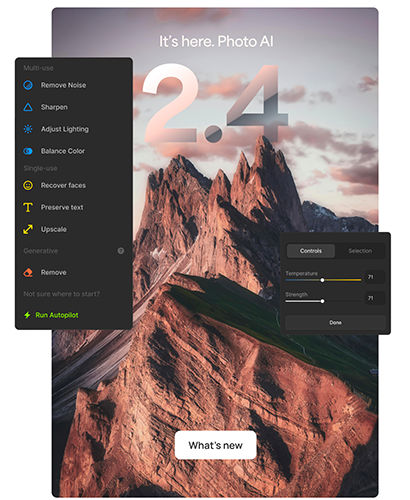Nikon releases firmware Ver 5.00 for Z 9

You can download the firmware here: https://downloadcenter.nikonimglib.com/en/download/fw/516.html
Changes:
■ Still Photography
- • Added and changed the following functions to [Auto capture] in [PHOTO SHOOTING MENU].
- – Date and time to start auto capture can now be configured in advance
- – Added [DX (24×16)] to image area options
- – Added [Airplanes] to subject detection type options
- – Auto capture is now available with camera’s manual focus settings
- – The appearance and some item names in the settings display have been changed
- – The detection range available for [Advanced: Distance] has been extended
- • Added a [C15] high-speed frame capture + release mode option.
- • Added frequency setting mode to [High-frequency flicker reduction] in [PHOTO SHOOTING MENU] that allows frequency presets to be configured.
- • Added [Rich Tone Portrait] to [Set Picture Control].
- • Added [Portrait impression balance] to [PHOTO SHOOTING MENU].
- • Added [Skin softening] to [PHOTO SHOOTING MENU].
- • Added [High ISO NR mode] in [PHOTO SHOOTING MENU] that allows to select a noise reduction processing mode.
- • New image quality options available for high-speed frame capture + shooting with [Image quality settings] > [Image quality (HSFC)] in [PHOTO SHOOTING MENU].
- • Live view display zoom is now up to 400%.
- • The Profoto A10’s continuous LED light can now be used as an AF-assist illuminator.
Note: The firmware update is needed for Profoto A10. See Profoto’s corporate website for details.
■ Video Recording
- • Added and changed the following functions to [Auto capture] in [VIDEO RECORDING MENU].
- – Date and time to start auto capture can now be configured in advance
- – Added [DX] to image area options
- – Added [Airplanes] to subject detection type options
- – Auto capture is now available with camera’s manual focus settings
- – The appearance and some item names in the settings display have been changed
- – The detection range available for [Advanced: Distance] has been extended
- • Added [Rich Tone Portrait] to Picture Controls.
- • Added [Portrait impression balance] to [VIDEO RECORDING MENU].
- • Added [Skin softening] to [VIDEO RECORDING MENU].
- • Added and changed the following functions to [Hi-Res Zoom] in [VIDEO RECORDING MENU].
- – The color of the in-focus AF-area brackets shown on the shooting display when Hi-Res Zoom is enabled has been changed.
- – Hi-Res Zoom operations can now be performed using the sub-selector.
- • Live view display zoom is now up to 400%.
■ Playback
- • Added [Playback speed] in the video playback “i” menu.
- • Added [Customize retouch options] to [Retouch] in the playback “i” menu.
- • Added [Auto image rotation] in the playback menu.
- • Added [Auto series playback options] to [Series playback] in the playback menu.
- • Scrolling through pictures now keeps current orientation even if the camera is rotated.
- • The current playback speed is now displayed in the playback display while viewing a video full frame.
- • Added [4608×3072; 14.2 M] to [Retouch] > [Resize] in the playback “i” menu when RAW images are displayed.
■ Controls
- • Added to the custom controls and roles assignable via the following items in the [CUSTOM SETTINGS MENU].
- – f1 and g1[Customize <i> menu]
- – f2[Custom controls (shooting)] and g2[Custom controls]
- – f3[Custom controls (playback)]
Choose [Prefer focus point (face priority)] for f3 [Custom controls (playback)] > [Main command dial] or [Sub-command dial] > [Frame advance zoom position].
The settings for f3 [Custom controls (playback)] > [Main command dial] or [Sub-command dial] > [Frame advance] can now be applied while scrolling through pictures during playback zoom.
Monitor mode selection can now be assigned to Protect/Fn4, and Audio buttons. - • Shooting modes now can be selected in photo and video mode individually.
Note: The shooting modes in all shooting banks “A” through “D” are set to P right after the firmware is updated. - • Added [Focus point border width] to a11 [Focus point display] in the [CUSTOM SETTINGS MENU].
- • Added a [Max. aperture Lv during MF] item to the [CUSTOM SETTINGS MENU] in position of a14.
- • Added [Half-press to cancel zoom (MF)] items to the [CUSTOM SETTINGS MENU] in positions d19 and g17.
- • White balance and exposure compensation can now be adjusted while shooting function settings are recalled with button press (hold).
- • Changes have been made to how a full format is performed with [Format memory card] in the [SETUP MENU].
■ Displays
- • Changed the position where the memory card high-temperature warning is displayed in video mode.
■ Network
- • A warning now appears when the connection to an ATOMOS AirGlu BT accessory is unstable or disrupted.
- • Added [Wi-Fi connection (STA mode)] which allows you to connect the camera to the smart device via a wireless LAN access point.
- • Port numbers can now be specified using [Connect to FTP server] in [NETWORK MENU].
- • Added [Upload in HEIF format] to [Connect to FTP server] > [Options] in [NETWORK MENU].
Note: Converted HEIF images are not stored on the memory card. - • ATOMOS AirGlu BT accessories and MC-N10 remote grips can now be used together.
- • Automatically obtained IP address will be maintained after automatic IP addressing disabled.
- • Automatically obtained gateway/DNS server addresses are now displayed in the TCP/IP edit display.
- • File names of the image and audio now match if the file name of the image is renamed during transfer.
■ Other Changes
- • When [AF-area mode] is set to [3D-tracking] and the human subject is large relative to the frame and multiple eyes are detected near the tracking focus point, the camera will assign priority for focusing to the eye closer to the point.
- • The time the shooting display goes dark after shutter is released when [ON] is selected for [Photo flicker reduction] in the [PHOTO SHOOTING MENU] has become shorter.
- • The RGB histogram is now easier to view when [Mode 1] or [Mode 2] is selected for d12 [Warm display colors] in [CUSTOM SETTINGS MENU].
- • [SETUP MENU] > [Firmware version] now shows GNSS module firmware “G”.
- • GNSS module firmware update is now available.
Note: The second update is not necessary if the GNSS module’s firmware “G” is already 0.17, as with which version, the improvement has already been made.
Note: Refer to “GNSS Module Firmware Update” for updating procedures. - • The firmware for the GNSS module has been updated.
- – Improved acquisition performance when used in certain areas where the quasi-zenith satellite “QZSS” can be acquired.
- • Fixed the following issues:
- – Fine-tuning values set in [AF fine-tuning options] in the setup menu did not apply while the subject is detected with [Wide-area AF (S)], [Wide-area AF (L)], [Wide-area AF (C1)], or [Wide-area AF (C2)] selected for [AF-area mode].
- – Switching to the playback display and attempting to operate the sub-selector did not result as intended while the memory card access lamp was lit after burst shooting when [Series playback] > [Sub-selector displays first shot] in [PLAYBACK MENU] was enabled.
- – Optimal exposure could sometimes not be achieved in burst or focus shift shooting.
- – Shutter release was sometimes disabled when “Bulb” was selected for shutter speed.
- – Subjects could sometimes not be detected in the correct position when repeatedly shooting airplanes.